Appendix
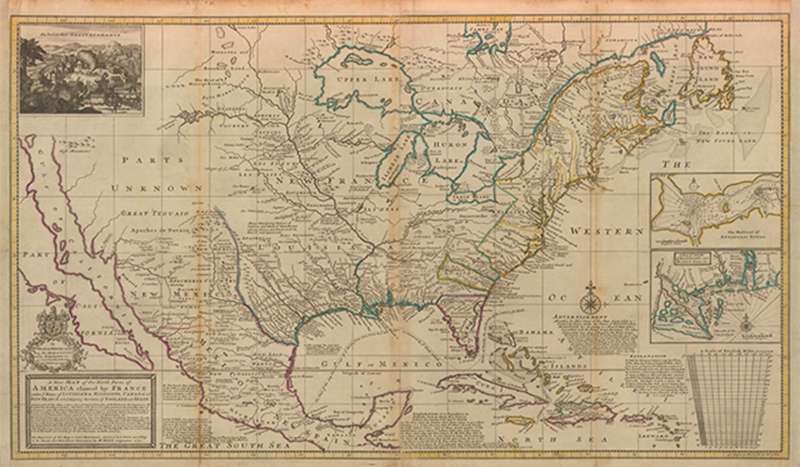
New Faculty Survival Kit
Copies
Copying machines are available in the office of the English department. For large volume copies, fill out a "Duplication Request From" (these are located in the mail slots just outside Patty's office) and leave in the office "out" basket for processing. To expedite the process, you can deliver the form to the Office of Printing Services in the basement of the Science building.
Class Cancellation
Should an emergency arise and it become necessary to cancel a class, please call Rosita at (718) 631-6302 after 9:30AM. Should you need to cancel a class that starts prior to that time or after 8 PM please call Security and they will post a note on the classroom door.
Mailboxes
All mailboxes are located on the wall inside the office and are arranged alphabetically by full and part-time faculty.
"Smart Cart" and Video Equipment
Reserving a "smart cart" or video equipment can be done by signing up on the calendar posted on the wall beside Rosita's desk. Place your name, time, room, and what you are using in the box for the day you want to reserve the equipment.
Videos and DVDs
The department has a small library of DVDs and VHS tapes that are stored in two locked file cabinets next to the copying machines. Please ask Patty or Rosita for the key.
Reserving an Audio/Visual Room at the Library
The need may arise to reserve a classroom with audio/visual equipment. This can be arranged and scheduled through Media Services in one of the rooms they have in the basement of the library. A room can be reserved by calling Media Services directly at x5207 or by emailing RPerez@qcc.cuny.edu.
Library Visit
It is a common practice in EN-101 and EN-102 to take the class to the library for instruction on how to do research. The person to contact to schedule a session is Prof. Susan Sciammarella (SSciammarella@qcc.cuny.edu).
English Department Technology
Personnel:
Mr. PJ Irigoyen is the English department's College Laboratory Technician (CLT), and he or an assistant will help you to learn how to use the English department's hardware and software. You may contact PJ via the two-way radio in the main office. Note that he is also available for individual consultations and tutorials.
Access to Technology-Based Classrooms:
The six classrooms listed below are secure and you must swipe your QCC ID to gain entry. If you cannot gain access to your classroom, please ask Patty to submit your name and ISO number to the locksmith.
Computer Classrooms:
H-405 and H-407 are PC classrooms running Microsoft Windows. H-409 is Mac-based, but BootCamp creates a Windows environment so that this classroom may be utilized by all faculty. (Assistance will be provided for those choosing to use BootCamp. )
All computer classrooms include one faculty workstation, an ADA-compliant workstation, a DVD player, stereo speakers, and at least one high-capacity printer. All computers have headphones installed at each workstation.
Smart Podium, Smartcarts:
H-333, H-436, and H-440 are each equipped with a Smartpodium that can be used to present media (Internet, video, and music). In addition, two Smartcarts (each essentially a portable smart podium) are available for use within the Humanities building and can be reserved by using the sign-up sheet in Rosita's office.
Storage Media (for use in the computer classrooms):
Please ask students to purchase USB flash drives to store their data files or show your students how to sign up for a free Dropbox account (www.dropbox.com).
Televisions and Video Monitors (including those mounted in H-405 and H-407):
Please follow the instructions taped to carts or classroom walls. If you are having difficulty using the equipment, DO NOT remove and attempt to reconfigure ANY cables! Call PJ and he will assist you. All multimedia carts are now located in H-440.
Video Cameras and Voice Recorders:
Video cameras and digital audio recorders are available for class projects. PJ will familiarize you with this equipment prior to use by students. Anyone intending to use a Flip camera or digital voice recorder MUST first receive instruction!
Copiers:
In response to the Department's resolution to reduce paper consumption, please limit your use of the printers and Bizhub copiers in the main office. Rather than print paper copies, create PDF files for easy distribution via email or Blackboard. The most resource-friendly way to print copies for students is to complete an online duplication form to send your originals to printing services.
NOTE: If you experience any problem with a copier, call PJ immediately! Do not attempt to fix anything yourself! PJ may be reached via the two-way radio in the main office. In a nonemergency situation, he may be reached at x5682 or by email at PIrigoyen@qcc.cuny.edu.
Requirements for Using Technology-Based Classrooms
(H-333, H-405, H-407, H-409, H-436, and H-440)
As always, we must be proactive in protecting our investments in technology. Using equipment and/ or being assigned a computer or Sympodium classroom carries with it responsibilities for preserving its usefulness for all instructors and students. It is up to us to keep our computer classrooms functioning, comfortable, and effective learning environments.
Faculty assigned to technology classrooms must adhere to the following rules: Cleanliness and Courtesy ;
- No food or beverages may be consumed in H-405, H-407, and H-409.
- Students should not leave discarded papers at their workstations or in the printers.
- Marker boards should be erased at the end of class to prevent permanent imprints.
Security:
We cannot afford to be lax in our efforts to secure our technology classrooms.
To prevent the theft of equipment, be sure to lock H-333, H-405, H-407, H-409, H-436, and H-440 at the end of your class. No students are to remain unsupervised in the room between classes.
Close all windows securely. Birds have flown into the classrooms through an open window.
Make sure that the classroom door locks behind you. (Sometimes the doors swell and stick.)